
Introduction
Creating a Six6s account is a straightforward process that enables you to join our vibrant community and unlock a world of possibilities. In this guide, we’ll walk you through the steps to create a Six6s account, ensuring you can get started and make the most out of your experience on our platform.
Step 1: Accessing the Website
Open the Chrome Browser or Google and enter “six6s” in the search bar.
Step 2: Creating an Account
- If you don’t have an account, click the “Sign Up” option.
- Fill in your details: username, password, preferred currency, full name, phone number, and email address.
Step 3: Referral Code (Optional)
- If a friend referred you, enter their referral code for extra benefits.
- Input the provided 4-digit verification code.
Step 4: Confirming Details
- Verify that all provided information is accurate.
- Click the “Confirm” button to proceed.
Step 5: Logging In
- After successful sign-up, click the “Login” button.
- Enter your username and password, then click “Login”.

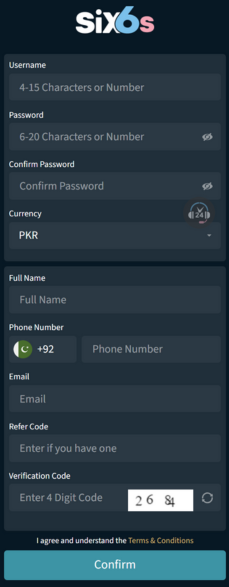
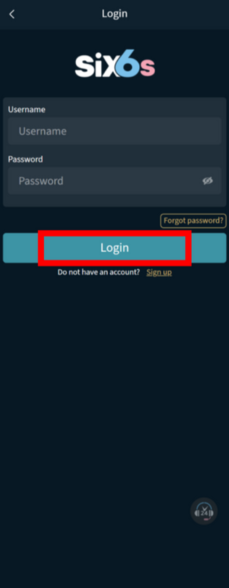
Congratulations!
Congratulations! You have successfully established your six6s account. Wishing you the best of luck with your upcoming experience!
