Step 1: Logging Into Your Account
- Ensure you have a valid Six6s account.
- Click on the “Login” button.
- Enter your correct username and password.
- Click the “Login” button again.
Step 2: Accessing the Download Page
Click the lines icon at the upper left corner of the page.
Step 3: Selecting the Download Option
From the menu, choose the “Download” option.
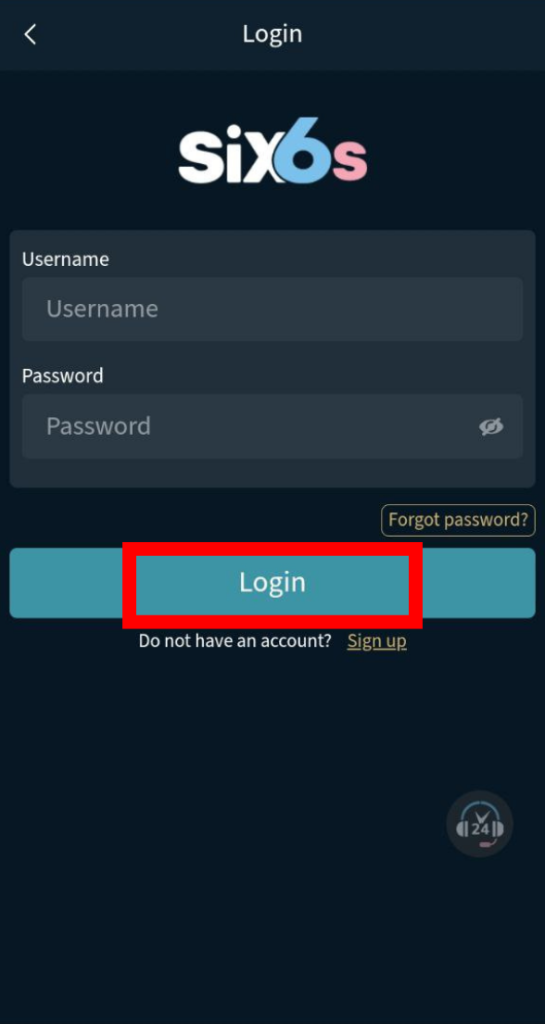

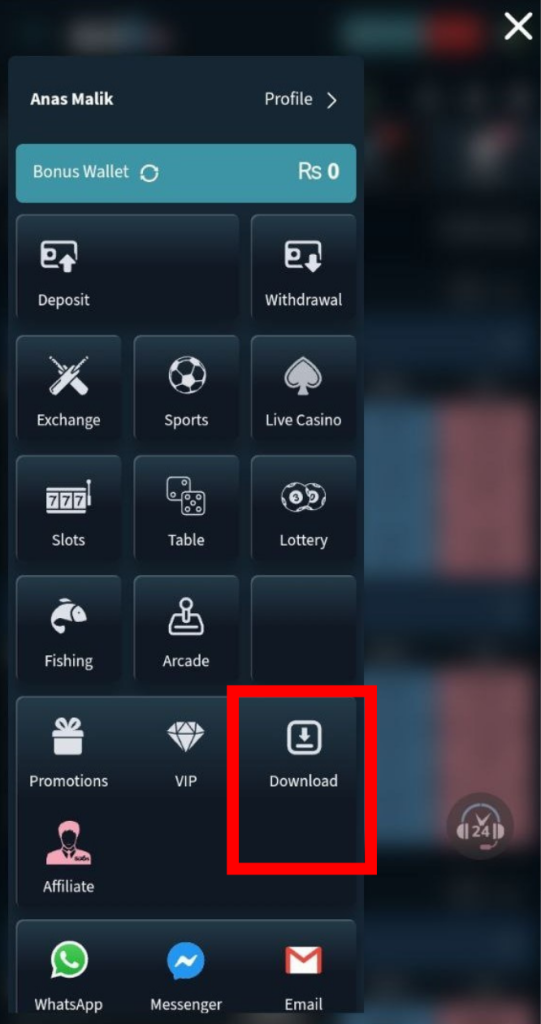
Step 4: Initiating the Download
- You will be directed to the download page.
- Click on the “Download” button once more.
Step 5: Opening the Downloaded File
Locate and click the “Open” button positioned at the upper right corner of the screen.
Step 6: Installing the App
To finalize the installation, click the “Install” button.


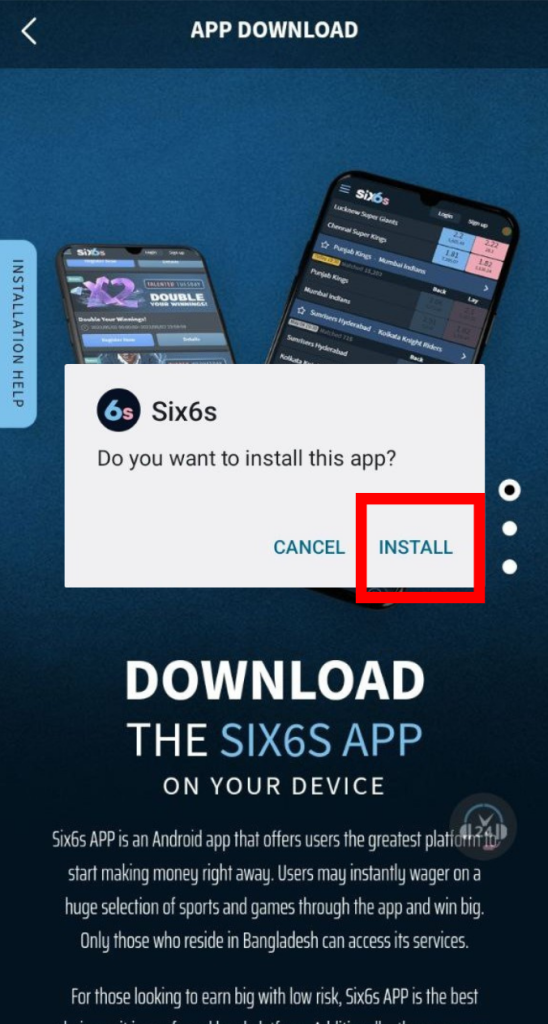
Congratulations!
Congratulations on downloading the six6s app! Best wishes for an amazing and successful experience ahead!

